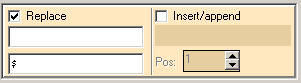
Check "Replace"
Delete the "Replace
this" field. By deleting it you will
replace the whole name.
Define the "Replace
by this" field as "$"
or "$$"
or "$$$"
and so on. Depending on how many leading zeroes
you want. So a "$"
would make the numbering start as "1"
and "$$"
would make it start as "01".
You may also define the start value. If you
want the numbering start from 20 on then change
to expert mode (by
pressing F2) and set it there:
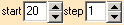
Click here to find out how
to number downwards from 100 to 1 instead of
1 to 100.
|