| From time to time I receive
emails like:
"Do I have to pay to make it work?"
"How do you use
this thing? Any
instructions?"
"Your program has changed my registry!"
The first thing
you should know is that
 |
there
is no activation code. It works
as it is. 1-4a Rename is freeware. |
 |
1-4a Rename doesn't change
any registry settings. |
 |
there are
no
installation or de-installation routines, no
folders will be written on disk, nothing
will be written into your windows folder,
there aren't any drivers installed. |
 |
there
are no memory-resident programs that run
automatically in the background. |
 |
it is totally impossible that
1-4a Rename changes your system
configuration or changes file type
associations. |
Because 1-4a doesn't change your system
 |
there is no need to deinstall
it and reinstall it, if something does
not work. |
 |
emailing
me doesn't activate any functionality. |
 |
before
downloading a new version of
1-4a Rename you don't have to
erase/uninstall the old one. |
 |
you
can run 1-4a Rename with other
programs in the background. |
You
just start it, rename with it and close it.
Save 1-4a Rename
on a floppy, take the floppy to another
computer and start it there. It won't do
anything with the floppy or the computer, except
changing file names IF YOU WANT IT.
If you don't want to use 1-4a Rename anymore
then just delete the rename.exe file.
The second thing
you should know is that you won't change ANY
filenames unless you press the red Rename
Button. You can
fool around and
 |
type in what you want, where you
want, how you want |
 |
check and uncheck
checkboxes |
 |
press
buttons, change to expert mode and back |
 |
resize |
 |
do everything
else |
As long as you don't press the red button
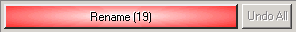
NOTHING will be changed on your harddisk.
And even if you pressed
the button you may still undo it with the Undo
Button.
To get an idea what you
can do with 1-4a Rename check the FAQ/Examples
and the features.
Reason 1 why people keep asking a question like "How
does this work?" is because the rename
button is greyed out. Please read the reasons
at why_is_the_start_button_greyed_out.htm
Reason
2 why people keep asking a question like "How
does this work?" is because they want
to change the extension of a file and
a) forget
to switch to "Extension" instead of
"Name" and
b) type in ".exe"
instead of "exe" (without a dot).
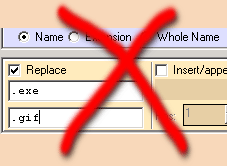
Reason
3 is because they don't pay attention to the
yellow tool tips that pop up above nearly every
button or field. Example:
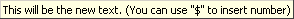 Reason
4 is because they renamed files (=pressed the
Start
Button) and the X t
o the left of the file names did not disappear.
The reason is: After
a renaming the folder is read in newly and
whatever settings you had they are now applied
to the freshly read in files.
Example: You want to delete the
first character of every filename. After you
have pressed Start
all files are still marked with X, because the
setting to delete the first character is still
functioning. But: It will delete the second
character now, of course, because the first one
was deleted already. Reason
5 is because they use quotation marks
" within the replace/insert fields. Reason
6 is because after a renaming the names didn't change. Reason
7 is because they don't use the newest
version. There are a few examples in the FAQ
which don't work with older versions. Or older
versions have bugs. The newest 1-4a Rename
is 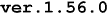 . . |